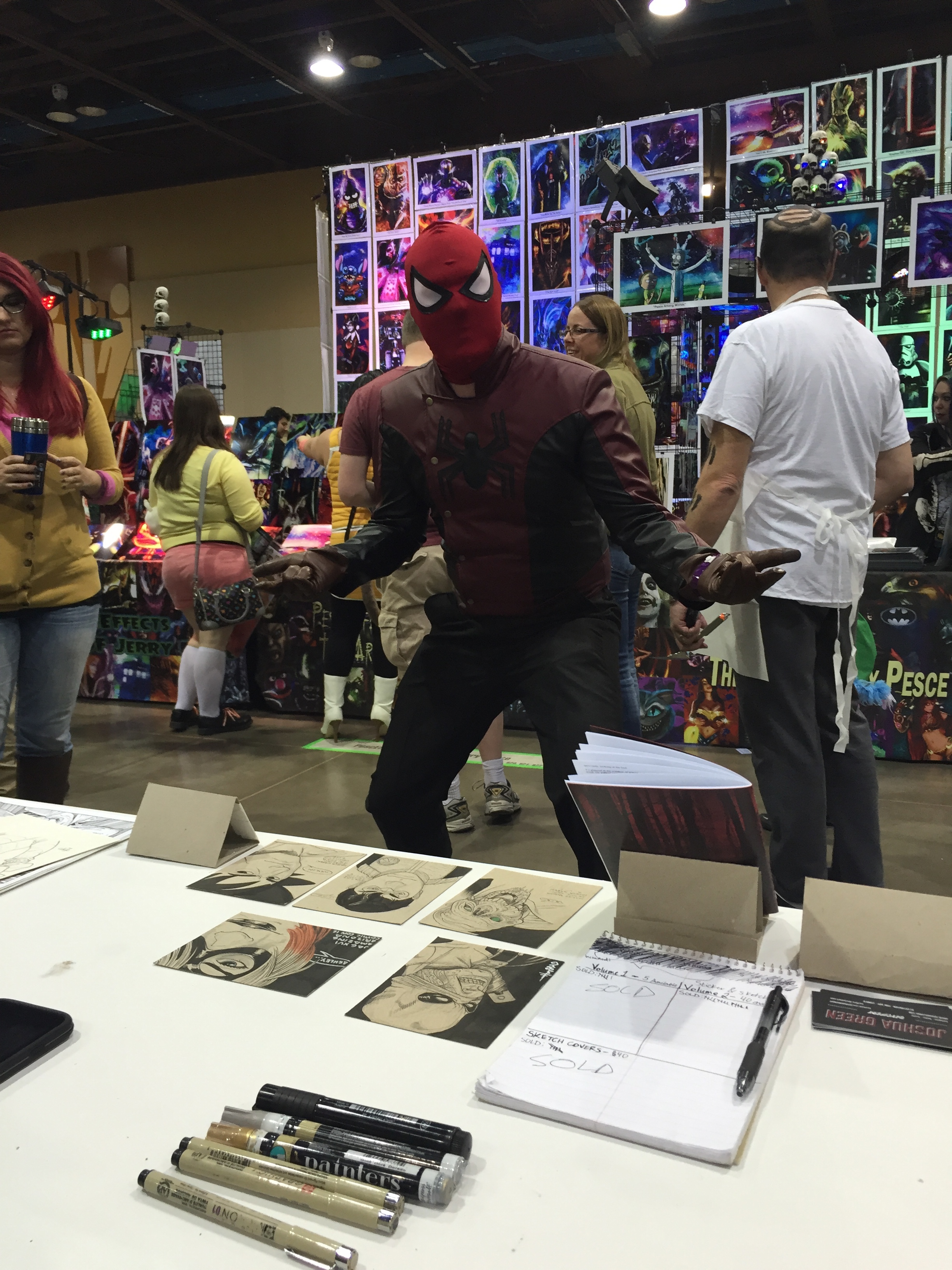Today, due to popular request, I tested out the Blue Snowball Usb Microphone. Earlier this year, I tested out the Blue Snowball iCE, and still, the requests kept rolling in for the regular snowball.
If you are interested in this microphone, it will set you back $50 on Amazon.
What's In the Box
- Microphone
- USB Cable
- Table Top Stand
- Documentation
This microphone also comes with a 2-year warranty.
Performance / Features
The build quality is decent. It's a plastic body, and it feels relatively cheap. The grill is actually metal which adds a nice touch, but it still feels like a sub par product. The actual microphone stand on the other hand feels much nicer than most table top mic stands that I have encountered. The problem that I have with table top microphone stands is they offer no shock absorption, so it will pick up noise every time you bump the table.
On the back of the microphone there are three settings as follows:
- Cardioid Polar Pattern
- Cardioid Polar Pattern with 10db Pad
- Omnidirectional Polar Pattern
The specs sheet (user manual) does not provide any listed frequency response, but a website I found SoundOnSound.com listed the frequency response as 40Hz to 18kHz. When listening to the examples you can tell that the frequency response differs depending on the microphone capsules you are utilizing.
When using the Cardioid microphone capsule, you seem to have a relatively full frequency response. Once you switch to the omni directional setting, the low end gets cut out and the audio becomes very tinny and unnatural sounding.
Pros
- Relatively cheap
- Decent sound on Cardioid setting
- Simple to use
Cons
- Desktop Microphone Stand
- USB Microphone
- Omnidirectional Capsule unusable for professional audio
Conclusion
This is a decent microphone. It is relatively cheap, sitting around $50, and it honestly sounds like a $50 microphone. The cardioid setting is useful, but once you move to the omnidirectional setting, the audio becomes unusable if you plan on releasing the audio.
I don't think that I can recommend this rendition of the microphone to anyone, unless you are dead set on using the omni directional pattern. If you're not planning on using the omni pattern, just stick with the blue snowball ice. Also, I would only recommend this microphone if you are looking for a simple and easy to use solo podcasting microphone. If you're planning on recording multiple people, or game (with lots of noise in the background), I do not think this microphone is right for you.
If you have any additional questions about this headset, leave them in the comments on this site or on the youtube channel, and I will try to reply ASAP.
Blue Snowball: http://amzn.to/21kQ71X
Blue Snowball iCE: http://amzn.to/1QARj6c